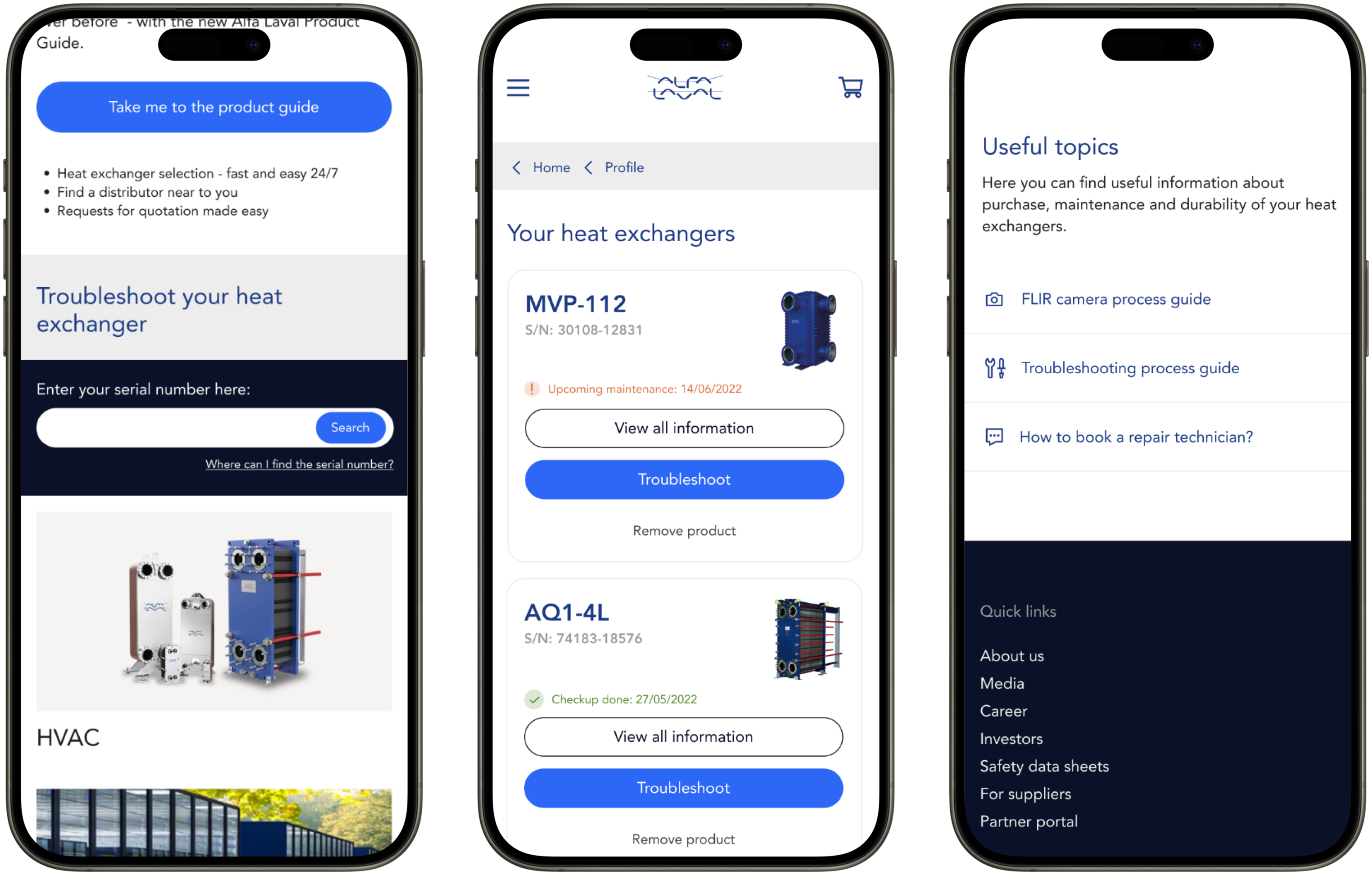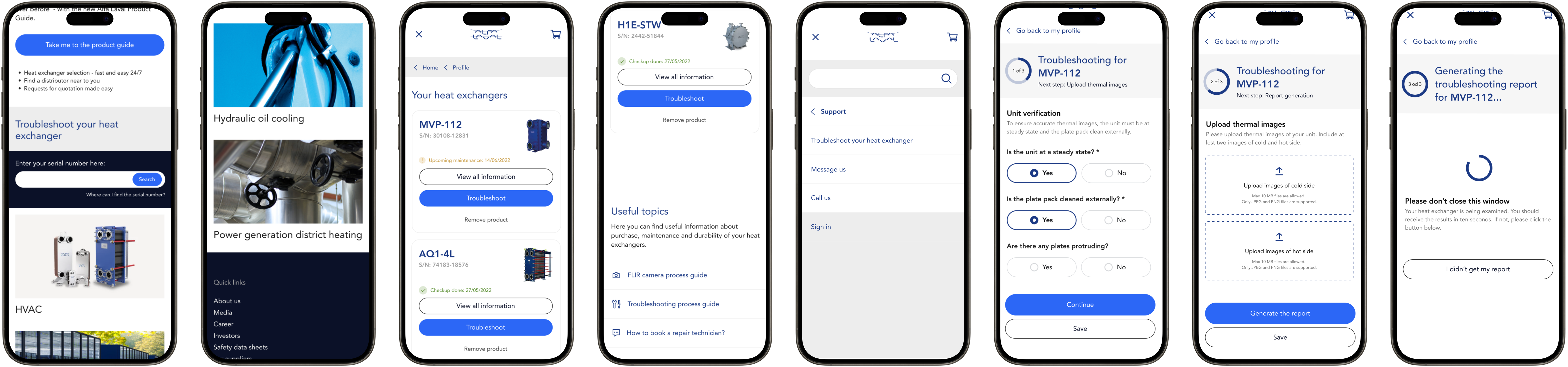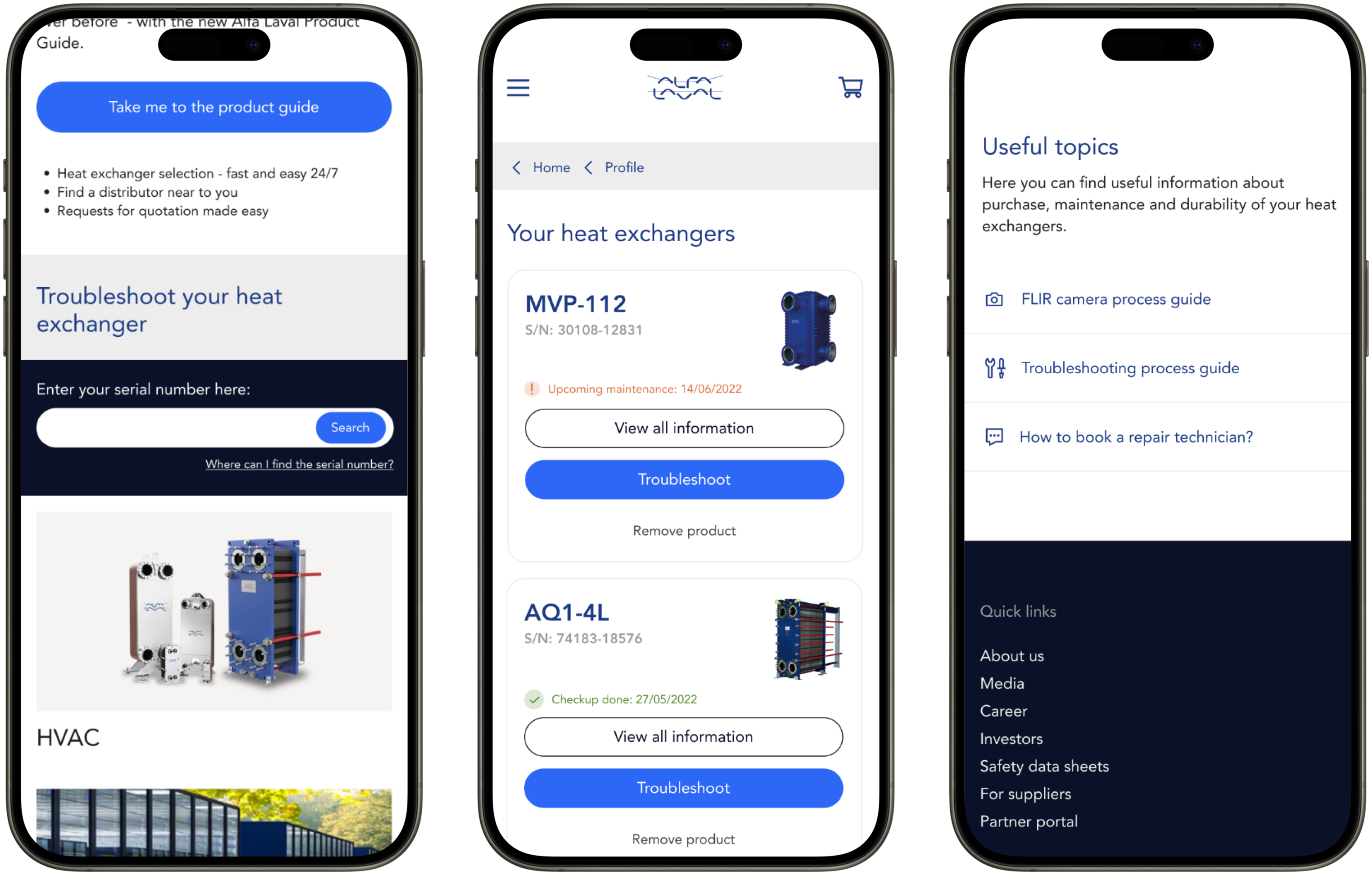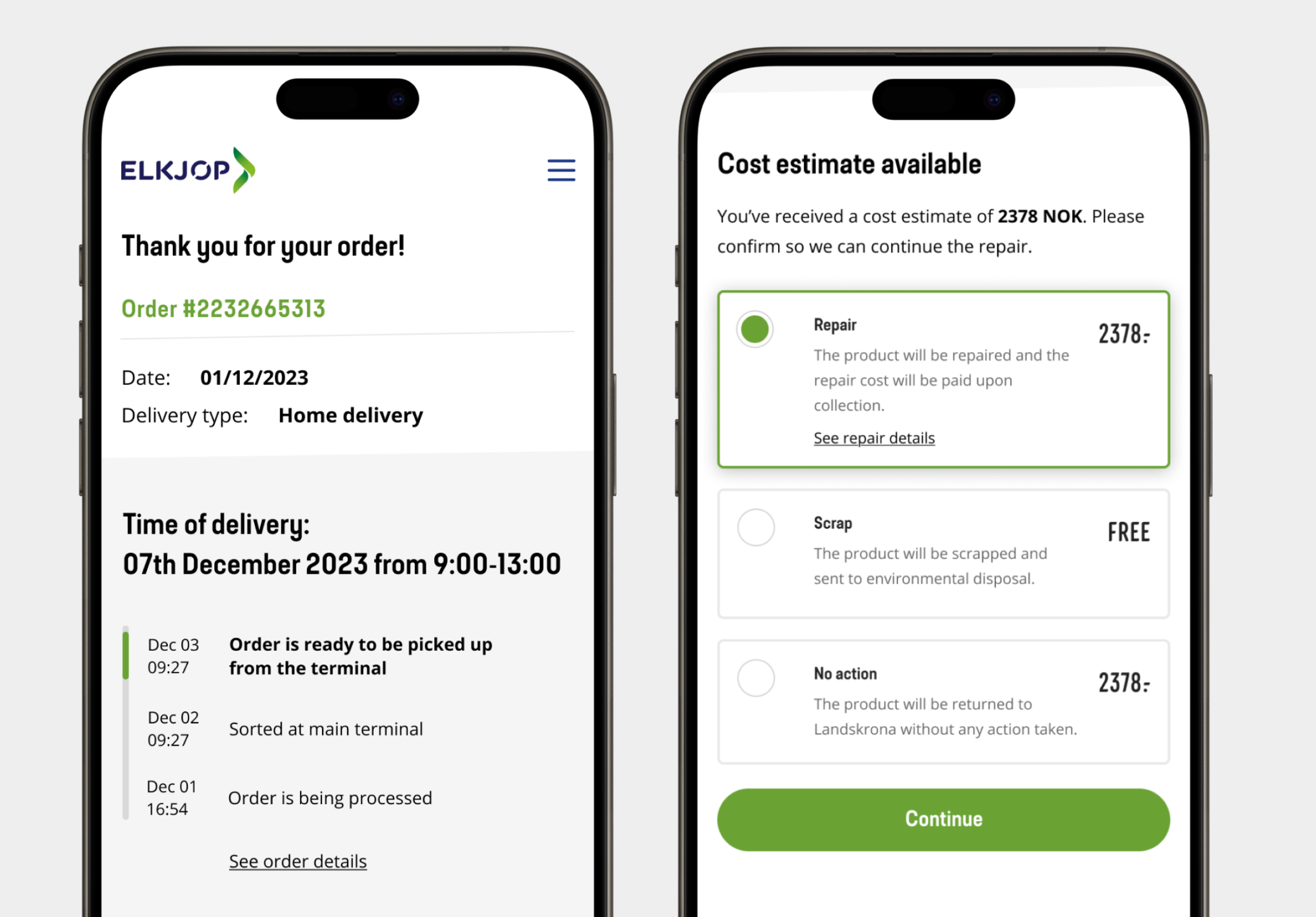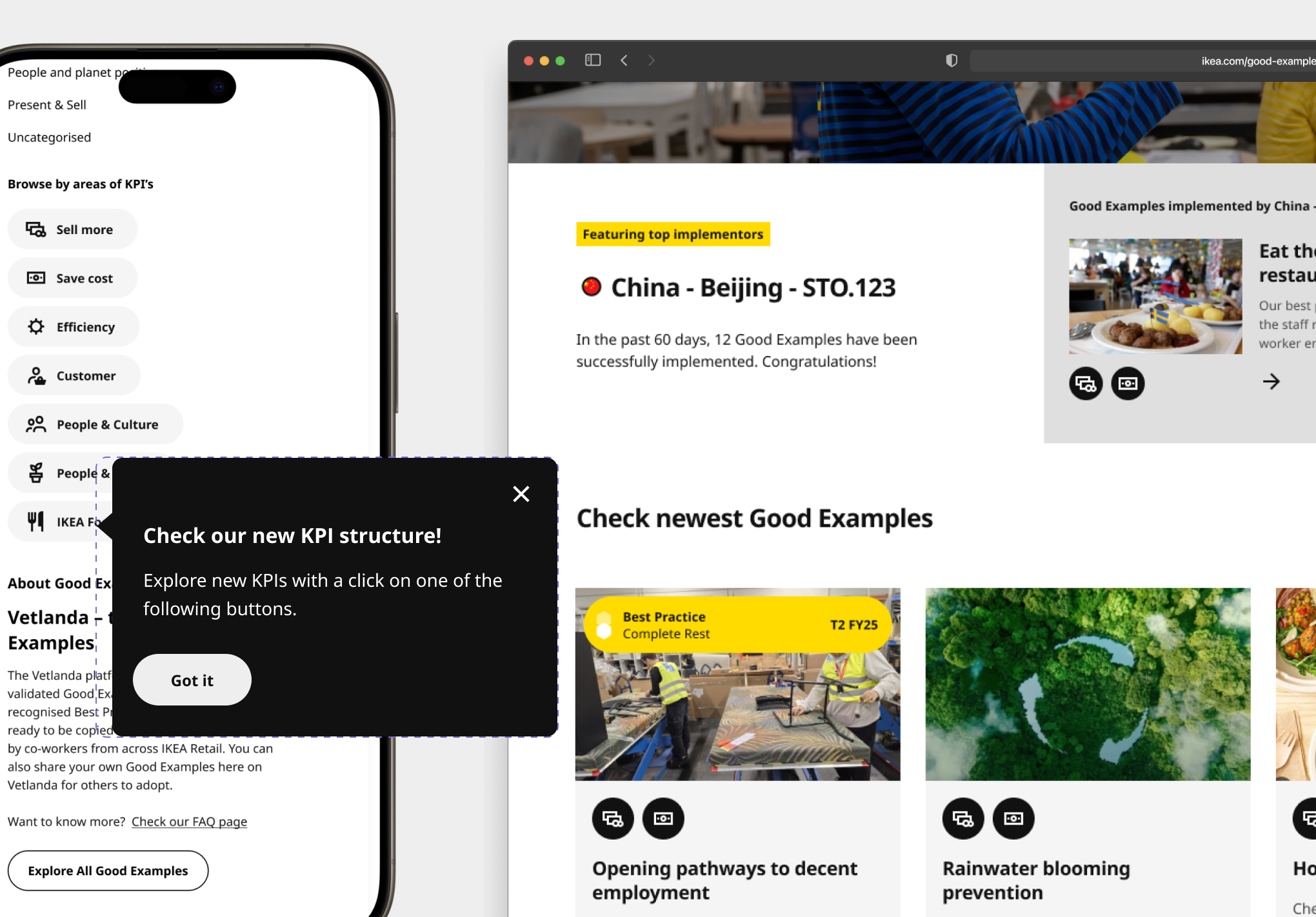We saw an opportunity to turn this pain point into a value-added service: what if they could help customers detect problems early and prevent breakdowns altogether?
The vision was to create a digital experience that would:
• Alert customers when maintenance was due,
• Guide technicians in scanning heat exchangers for faults,
• Generate AI-powered diagnostic reports to reduce downtime and repair costs.
Many of Alfa Laval’s industrial customers were facing the same recurring issue. Their heat exchangers were developing faults due to improper or irregular maintenance. When these faults went unnoticed, repair costs skyrocketed, often pushing customers to seek cheaper third-party technicians. I was responsible for creating the design of the MVP of the flow.
Aligning stakeholders and defining direction
Designing a seamless flow of a PWA for AI powered diagnostics and preventive maintenance
To kick things off, I facilitated a discovery workshop with Alfa Laval’s key stakeholders. The goal was to align on the app’s objectives, validate assumptions, and uncover hidden challenges.
I began with empathy mapping to encouraging participants to step into the shoes of both customers and technicians. We mapped out how they currently maintain equipment, their frustrations with existing processes, and their expectations from a new service tool.

Through open discussion and real-time note-taking, we got several key insights:
• The new service could be integrated into Alfa Laval’s existing PWA
• Older heat exchangers (15+ years) might lack serial numbers in the central database — a technical challenge to solve.
• Technicians needed clear, elegant guidance for using thermal cameras on their phones.
• Customer support would need to play a critical fallback role in the process.
• Proactive notifications about maintenance schedules were a must-have feature.
These takeaways shaped the foundation for our design direction.
Our design goal was to create a seamless PWA flow that would guide a technician from scanning the heat exchanger with a third-party thermal camera app to generating a diagnostic report powered by AI. The report would flag issues early: helping customers prevent costly malfunctions and enable Alfa Laval to offer this as a premium preventive maintenance service.
I designed a unified user flow that connected every step:
• Entering the Alfa Laval PWA,
• Scanning or uploading thermal images,
• Generating an automated health report
• Contacting customer support when needed.
To make results instantly understandable, we introduced a traffic light system in backend:
🟢 Everything works fine
🟡 Attention needed soon
🔴 Malfunction detected

Gathering early insights from user testing with customer support team
Bridging PWA and Alfa Laval product guide
Initially, the client believed user testing was unnecessary. However, after the discovery workshops, where it was seen very good that certain touch points were missing and they didn't know how exactly to explain it - then they agreed to provide access to the customer service team, who were in daily contact with the repair technicians. This allowed us to gather valuable insights from the people who served as the crucial link between the product and its end users.
The people second in line to access to the customers, are also a valuable source for research
For the first round of user testing, we invited five employees from customer support to test the new flow as unfortunately we could not get access from repair technicians, who will be using this product. Nevertheless, customer support people have been very helpful. The feedback was insightful:
• Maintenance notifications were highly appreciated.
• The overall navigation and logic were smooth.
But technicians needed more hands-on guidance when using the thermal camera. What should they do if it didn’t connect? Should they take the photo first and then upload it, or capture it directly within the app?
Based on feedback, we refined the flow:
• Technicians and customers could now manually enter a serial number if the system couldn’t find it in the database.
• The products page displayed all owned units, completed checkups, and upcoming maintenance reminders.
• Added a fallback support flow, ensuring users could always reach help if something went wrong.
• Simplified the unit verification process in order to guide users through a few essential questions and photo uploads to generate a better report.
This iteration, confirmed by the stakeholders, has the following features:
• Technicians and customers could now manually enter a serial number if the system couldn’t find it in the database.
• The products page displayed all owned units, completed checkups, and upcoming maintenance reminders.
• Added a fallback support flow, ensuring users could always reach help if something went wrong.
• Simplified the unit verification process in order to guide users through a few essential questions and photo uploads to generate a better report.
In the flow, we designed a simple yet effective process for generating a troubleshooting report. Once the report was created, the customer would receive clear instructions on how to proceed, depending on the condition of the heat exchanger.
The project was then taken over by Alfa Laval's internal engineering team, who continued with the development of this solution with the help of Microsoft consultants.